Description in Post
Table of contents
配置文件
"Disable compatibility with vi which can cause unexpected issues.
set nocompatible
"Use buffer
set hidden
"Enable folding
set foldmethod=indent
set foldlevel=99
" Mouse on
set mouse=a
" Set italic font
" Need more configuration, reference:
" https://stackoverflow.com/questions/1326998/enabling-italics-in-vim-syntax-highlighting-for-mac-terminal/48512956#48512956
set t_ZH=[3m
set t_ZR=[23m
" Add numbers to each line on the left-hand side.
" turn hybrid line numbers on
set number relativenumber
" Highlight cursor line underneath the cursor horizontally.
set cursorline
" Highlight cursor line underneath the cursor vertically.
" set cursorcolumn
" Set regular expression engine automatically
" set regexpengine=0
" Set utf-8 as standard encoding
set encoding=UTF-8
" Auto indent
set autoindent
set smartindent
" Do not save backup files.
set nobackup
" Do not let cursor scroll below or above N number of lines when scrolling.
set scrolloff=10
" Do not wrap lines. Allow long lines to extend as far as the line goes.
set wrap
set linebreak
" While searching though a file incrementally highlight matching characters as you type.
set incsearch
" Ignore capital letters during search.
set ignorecase
" Override the ignorecase option if searching for capital letters.
" This will allow you to search specifically for capital letters.
set smartcase
" Show partial command you type in the last line of the screen.
set showcmd
"For regular expressions turn magic on
set magic
" Show the mode you are on the last line.
"set showmode
"set paste
" Show matching words during a search.
set showmatch
" Use highlighting when doing a search.
set hlsearch
" Set the commands to save in history default number is 20.
set history=500
" Enable auto completion menu after pressing TAB.
set wildmenu
" Make wildmenu behave like similar to Bash completion.
set wildmode=list:longest
" There are certain files that we would never want to edit with Vim.
" Wildmenu will ignore files with these extensions.
set wildignore=*.docx,*.jpg,*.png,*.gif,*.pdf,*.pyc,*.exe,*.flv,*.img,*.xlsx
"system clipboard
set clipboard=unnamed
" Important!!
" This should be disabled if using Apple terminal.
if has('termguicolors')
set termguicolors
endif
" set t_Co=256
" Set gui font for showing vim-devicon
"set guifont=DroidSansMono\ Nerd\ Font:h11
" Statusline
set laststatus=2
" to get rid of double ShowMode - one already comes from lightline.vim
set noshowmode
" To use fzf in Vim
set rtp+=/opt/homebrew/opt/fzf
" Turn syntax highlighting on.
syntax on
" Enable plugins and load plugin for the detected file type.
filetype on
filetype plugin on
" Load an indent file for the detected file type.
filetype indent on
"===== This Part is for everforest theme.
"packadd! everforest
" For dark version.
"set background=dark
" For light version.
"set background=light
" Set contrast
" This configuration option should be placed before 'colorscheme everforest'.
" Available values: 'hard', 'medium'(default), 'soft'.
"let g:everforest_background = 'medium'
" For better performance.
"let g:everforest_better_performance=1
"let g:everforest_enable_italic=1
"colorscheme everforest
"----- End of everforest theme.
"===== This Part is for Nord theme.
colorscheme nord
" Active Cursor Line Number Background.
let g:nord_cursor_line_number_background=1
" Uniform Status Lines.
let g:nord_uniform_status_lines=1
" Bold Vertical Split Lines.
let g:nord_bold_vertical_split_line=1
" Syntax Highlighting.
let g:nord_uniform_diff_background=1
" Bold Style.
let g:nord_bold=1
" Italic Style.
let g:nord_italic=1
" Italic Comments.
let g:nord_italic_comments=1
" Underline Style.
let g:nord_underline=1
"----- End of Nord theme.
highlight Comment cterm=italic
" plugin: vim-slime, Send selected code from Vim to the console
let g:slime_target = 'tmux'
let g:slime_default_config = {'socket_name': get(split($TMUX, ','), 0), 'target_pane': ':.1'}
" For Terminal, Cursor settings according to Mode
let &t_SI="\e[6 q" "SI = INSERT mode
let &t_SR="\e[4 q" "SR = REPLACE mode
let &t_EI="\e[2 q" "EI = NORMAL mode (ELSE)
" reset the cursor on start and exit
augroup myCmds
au!
autocmd VimEnter * silent !echo -ne "\e[2 q"
" autocmd VimLeave * silent !echo -ne '\e[6 q]'
augroup END
"Cursor settings:
" 1 -> blinking block
" 2 -> solid block
" 3 -> blinking underscore
" 4 -> solid underscore
" 5 -> blinking vertical bar
" 6 -> solid vertical bar
"===== Start of status line setting
" 'right': [ ['lineinfo'],
" ['percent' ],
" ['fileformat', 'fileencoding', 'filetype', 'charvaluehex'] ]
let g:lightline = {
\ 'colorscheme' : 'nord_mod',
\ 'active' : {
\ 'left' : [ [ 'mode', 'paste' ],
\ [ 'gitbranch', 'filename', 'readonly', 'modified' ] ],
\ 'right' : [ [ 'lineinfo' ],
\ [ 'fileencoding', 'filesize', 'filetype' ] ],
\ },
\ 'component' : {
\ 'charvaluehex' : '0x%B',
\ 'readonly' : '%{&readonly?"\UF023":""}',
\ 'filename' : '%t',
\ },
\ 'component_function' : {
\ 'filesize' : 'FileSize',
\ 'gitbranch' : 'GitInfo',
\ 'fileencoding' : 'LightlineFileencoding',
\ 'filetype' : 'LightlineFiletype',
\ },
\ 'separator' : { 'left': '', 'right': '' },
\ 'subseparator' : { 'left': '', 'right': '' },
\ }
" component_function
" \ 'fileencoding': 'LightlineFileencoding',
" \ 'filename' : 'LightlineFileName',
" \ 'separator' : { 'left': '', 'right': '' },
" \ 'subseparator': { 'left': '', 'right': '' }
" Transparent middle part of status bar
let s:palette = g:lightline#colorscheme#{g:lightline.colorscheme}#palette
let s:palette.normal.middle = [ [ 'NONE', 'NONE', 'NONE', 'NONE' ] ]
let s:palette.inactive.middle = s:palette.normal.middle
let s:palette.tabline.middle = s:palette.normal.middle
" Hide fileencoding when width is less than 86
function! LightlineFileencoding() abort
if winwidth(0) < 86
return ''
endif
return &fileencoding
endfunction
" Hide filetype when width is less than 86
function! LightlineFiletype() abort
if winwidth(0) < 86
return ''
endif
return &filetype
endfunction
" Find out current buffer's size and output it.
" Hide when width is less than 86
function! FileSize() abort
if winwidth(0) < 86
return ''
endif
let bytes = getfsize(expand('%:p'))
if (bytes >= 1024)
let kbytes = bytes / 1024
endif
if (exists('kbytes') && kbytes >= 1000)
let mbytes = kbytes / 1000
endif
if bytes <= 0
return '0'
endif
if (exists('mbytes'))
return mbytes . 'MB'
elseif (exists('kbytes'))
return kbytes . 'KB'
else
return bytes . 'B'
endif
endfunction
function! GitInfo() abort
let git = gitbranch#name()
if git != ''
return ' '.gitbranch#name()
else
return ''
endfunction
"----- End of Statusline
" MAPPINGS --------------------------------------------------------------- {{{
" Mappings code goes here.
" Set the backslash as the leader key.
let mapleader = "\\"
" Press \\ to jump back to the last cursor position.
nnoremap <leader>\ ``
" Press \p to print the current file to the default printer from a Linux operating system.
" View available printers: lpstat -v
" Set default printer: lpoptions -d <printer_name>
" <silent> means do not display output.
nnoremap <silent> <leader>p :%w !lp<CR>
" Type jj to exit insert mode quickly.
inoremap jj <Esc>
" Press the space bar to type the : character in command mode.
nnoremap <space> :
" Pressing the letter o will open a new line below the current one.
" Exit insert mode after creating a new line above or below the current line.
nnoremap o o<esc>
nnoremap O O<esc>
" Center the cursor vertically when moving to the next word during a search.
nnoremap n nzz
nnoremap N Nzz
" Yank from cursor to the end of line.
nnoremap Y y$
" Map the F5 key to run a Python script inside Vim.
" I map F5 to a chain of commands here.
" :w saves the file.
" <CR> (carriage return) is like pressing the enter key.
" !clear runs the external clear screen command.
" !python3 % executes the current file with Python.
nnoremap <f5> :w <CR>:!clear <CR>:!python3 % <CR>
" You can split the window in Vim by typing :split or :vsplit.
" Navigate the split view easier by pressing CTRL+j, CTRL+k, CTRL+h, or CTRL+l.
nnoremap <c-j> <c-w>j
nnoremap <c-k> <c-w>k
nnoremap <c-h> <c-w>h
nnoremap <c-l> <c-w>l
" Resize split windows using arrow keys by pressing:
" CTRL+UP, CTRL+DOWN, CTRL+LEFT, or CTRL+RIGHT.
nnoremap <c-up> <c-w>+
nnoremap <c-down> <c-w>-
nnoremap <c-left> <c-w>>
nnoremap <c-right> <c-w><
" Clear distracting search highlighting
"nnoremap <F2> :let @/ = ''<cr>
" NERDTree specific mappings.
" Map the \f key to toggle NERDTree open and close.
nnoremap <leader>f :NERDTreeToggle<cr>
" Switching between Vim and a full-screen terminal
nnoremap <leader>t :stop<CR>
" Show buffers and change buffer
nnoremap <leader>b :buffers<CR>:buffer<Space>
" Map the fzf.vim :Buffers
nnoremap <silent> <C-b> :Buffers<CR>
" Run whole python code in terminal
nmap <buffer> <leader>r <Esc>:w<CR>:!clear;python3 %<CR>
nnoremap <F8> :TagbarToggle<CR>
" Have nerdtree ignore certain files and directories.
let NERDTreeIgnore=['\.git$', '\.jpg$', '\.mp4$', '\.ogg$', '\.iso$', '\.pdf$', '\.pyc$', '\.odt$', '\.png$', '\.gif$', '\.db$']
" }}}
"Flagging unnecessary whitespace
highlight BadWhitespace ctermfg=red ctermbg=253 guifg=#000000 guibg=#BF616A
au BufRead,BufNewFile *.py,*.pyw,*.c,*.h match BadWhitespace /\s\+$/效果
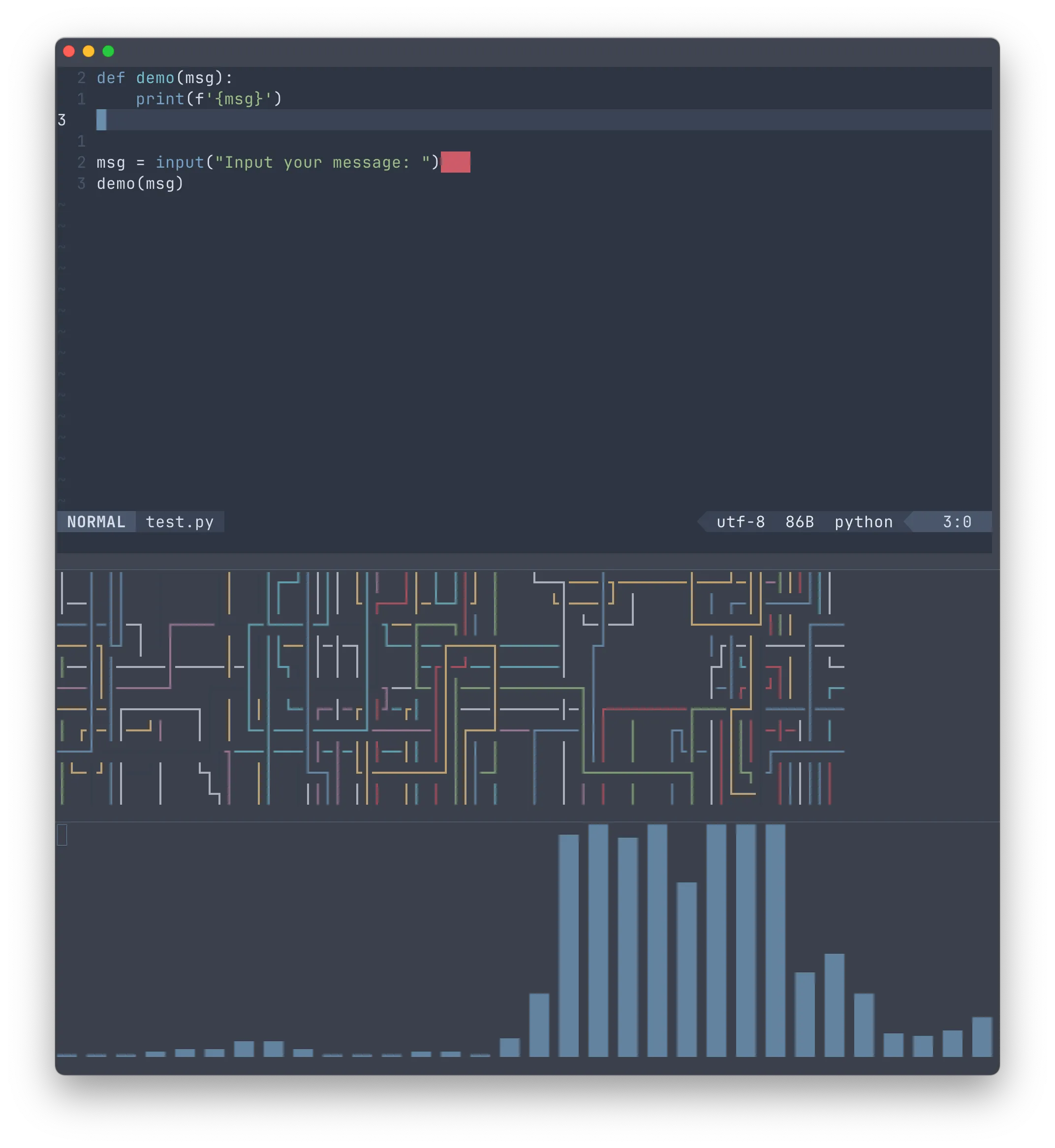
Vim 的介绍
请看这篇文章