Environment
- MacOS Tahoe on MacBook Air M3
- GnuCash: 5.13-2 by Homebrew
Original Look
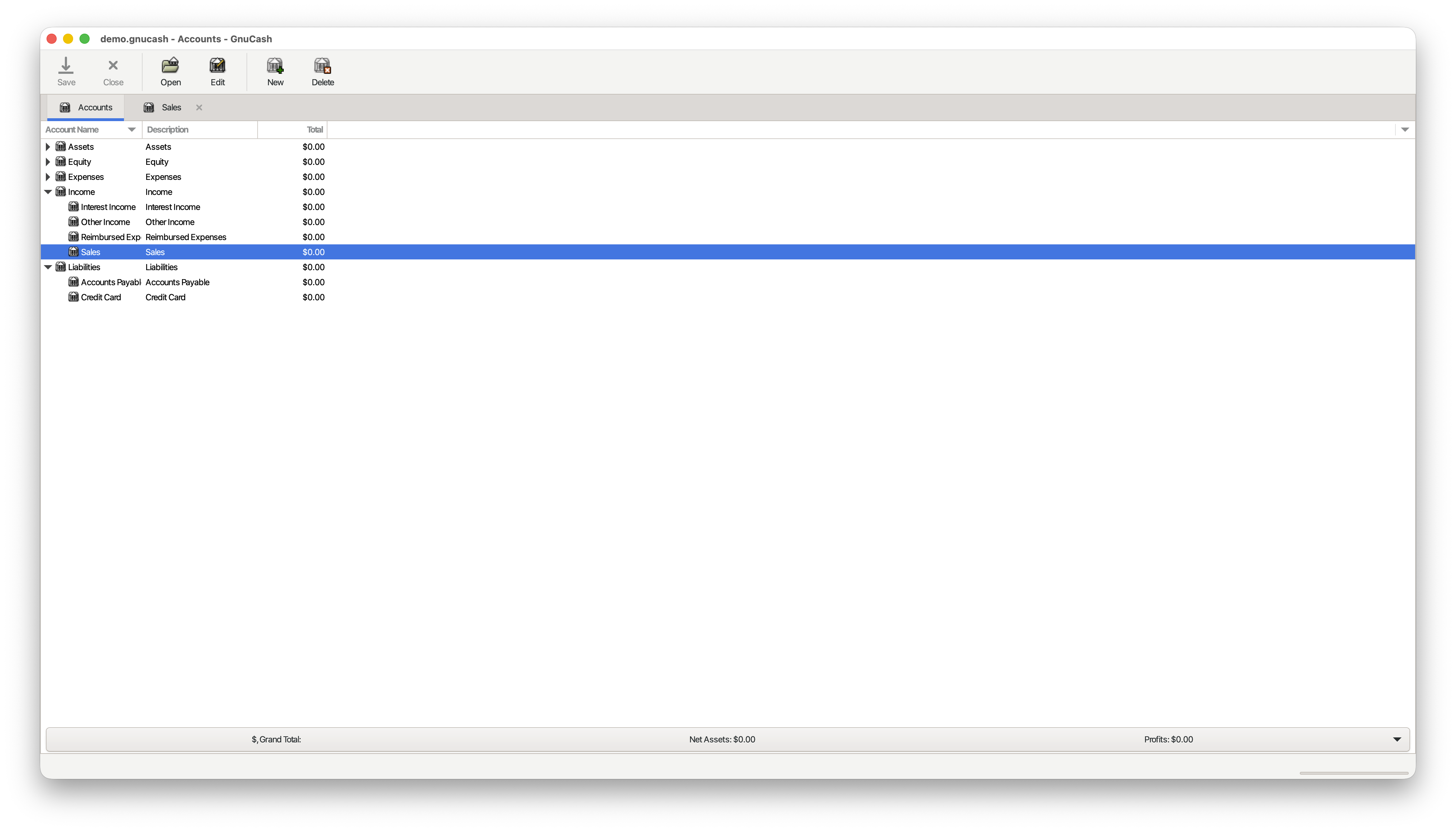
Not bad, but not good enough.
Make life better (Customization Look)
The theme enabling should be set in the settings.ini file. In my case, the file is in this path ~/Library/Application Support/GnuCash/config/gtk-3.0.
Currently, GnuCash does not support gtk-4.0, so just stick with 3.0
If you didn’t see settings.ini lying there, create one.
cd ~/Library/Application Support/GnuCash/config/gtk-3.0
touch settings.ini .
Option 1. Only enable the original dark look
Add the following to your settings.ini
[Settings]
gtk-application-prefer-dark-theme=true
Now, open or restart GnuCash, and here it is.
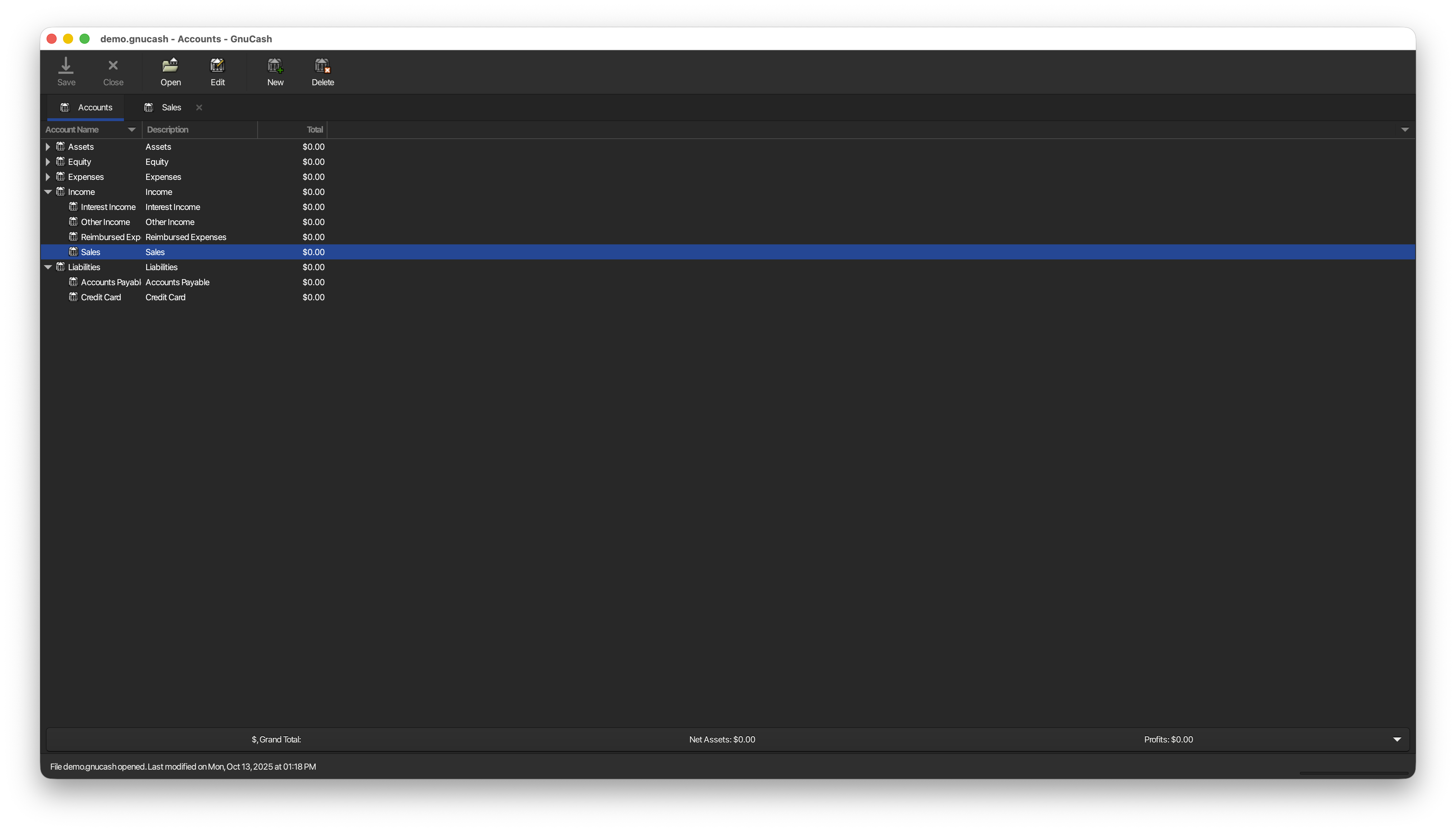
Option 2. I wanna more - Increase Font size, change font family, and use my favorite theme (if available)
Step 1. Pick a theme
Let’s choose a theme first. GNOME-LOOK.ORG is a good GTK theme resource. Find one that makes your eyes comfortable. I chose Nordic, one of my favorite themes. Be careful, you should pick one labeled GTK3 at least.
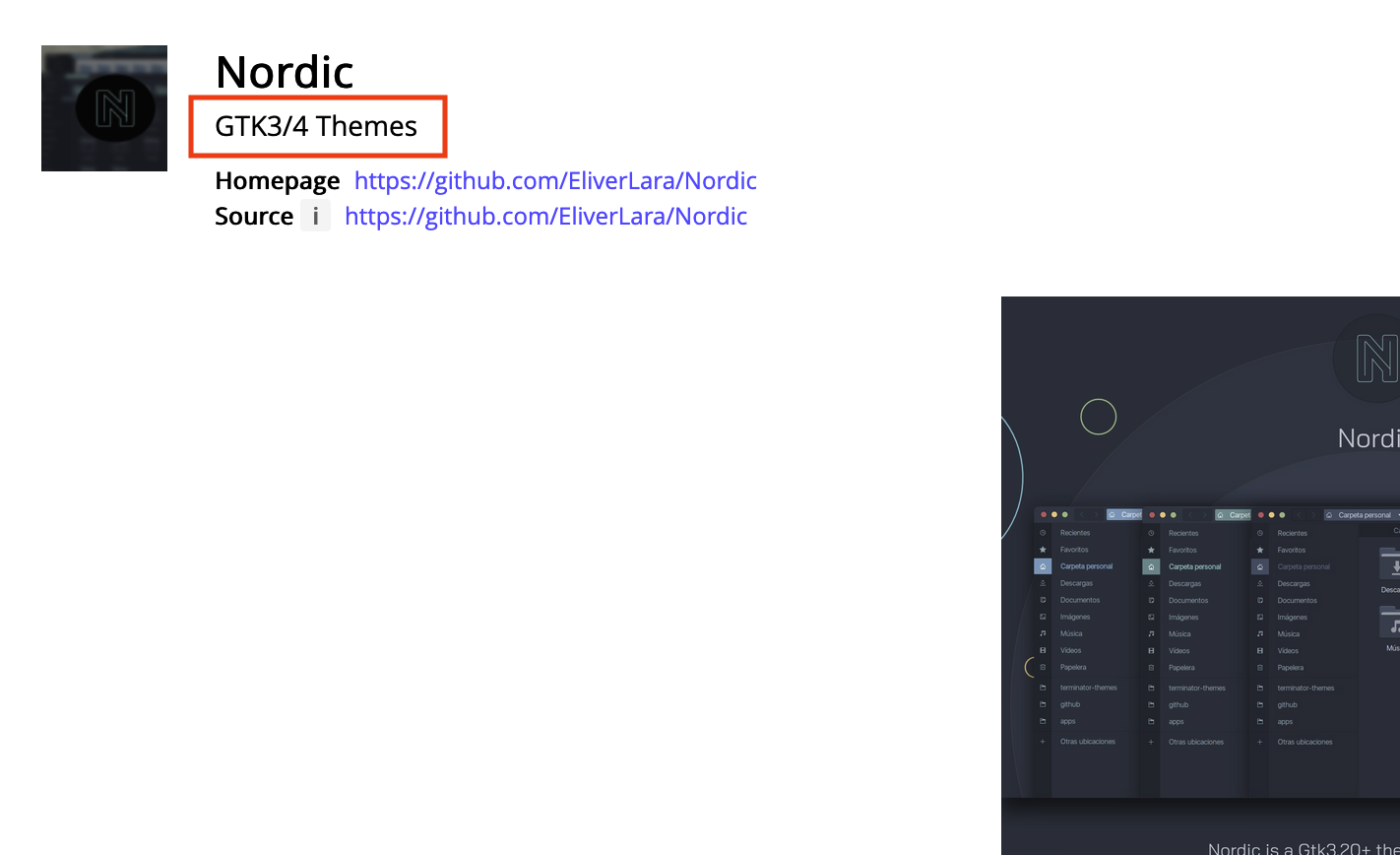
After meeting your love, download and extract it. Maybe you will find that there are 2 sub-folders in the extracted folder. If so, pick one whose name is without -v40.
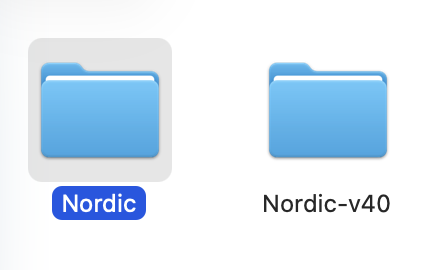
Step 2. Install the theme
Put this sub-folder (without the -v40) to ~/.themes
# Change the folder name(Nordic-darker) to your own downloaded
cp -r ~/Downloads/Nordic-darker/Nordic-darker ~/.themes
Step 3. Change font and size, and miscellaneous.
Now, your ~/.themes structure should look like this.
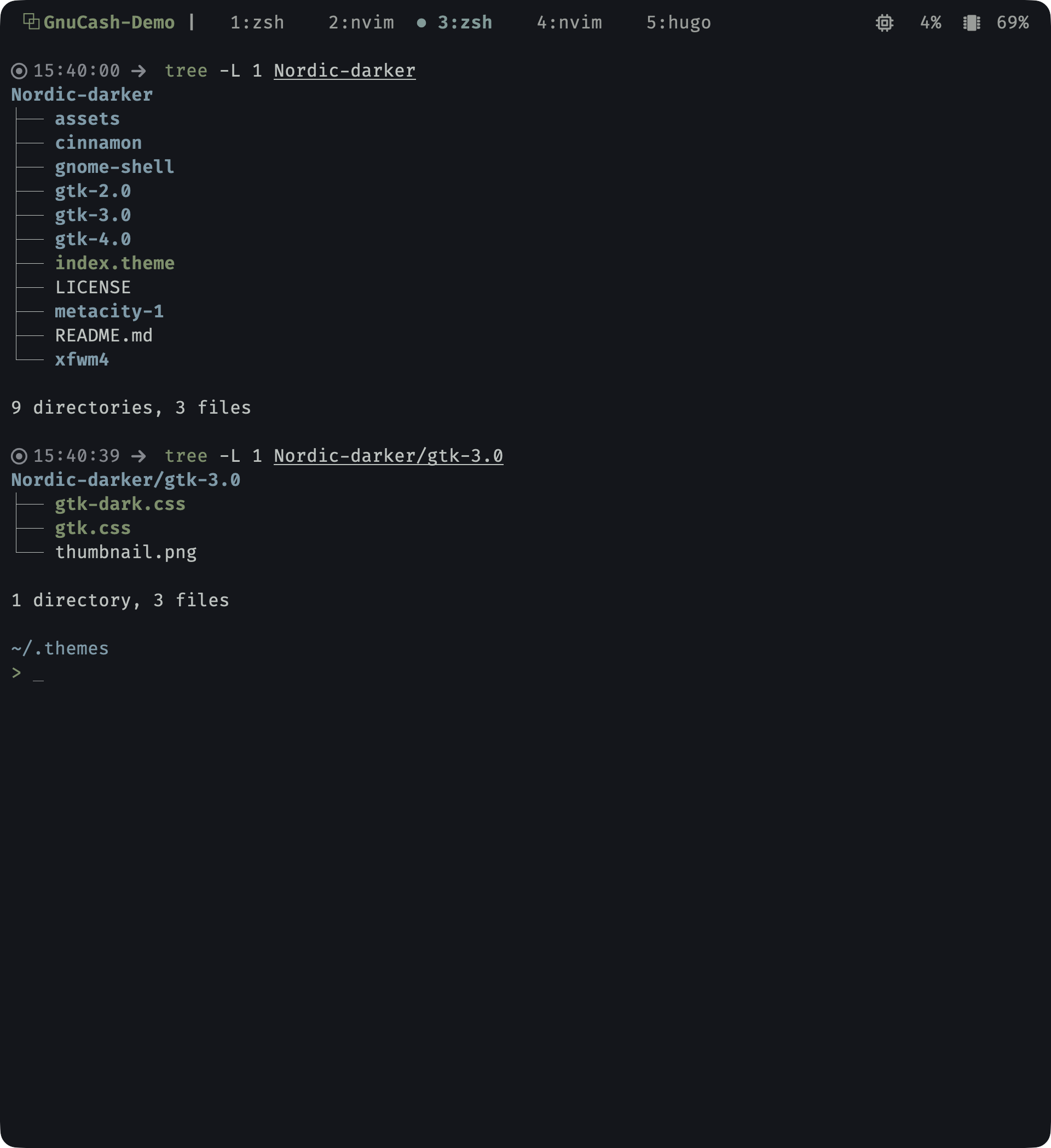
Edit the Nordic-darker/gtk-3.0/gtk.css, and append some code as follows.
/*# sourceMappingURL=gtk.css.map */ /* <- LEFT IS THE ORIGINAL END OF FILE */
/* THIS IS THE BEGINNING OF THE APPENDED CODE */
/* === Global font === */
* {
font-family: "PingFang SC"; /* <- CHANGE THE FONT-FAMILY NAME AS YOU LIKE */
font-size: 14pt; /* <- CHAGNE THE FONT SIZE AS YOU LIKE */
}
/* === Window titles, menus, buttons, and labels === */
window,
headerbar,
menubar,
menu,
menuitem,
button,
label,
entry,
treeview,
notebook,
tooltip {
font-family: "PingFang SC"; /* <- CHANGE THE FONT-FAMILY NAME AS YOU LIKE */
font-size: 14pt; /* <- CHAGNE THE FONT SIZE AS YOU LIKE */
}
/* === Adjust spacing for readability === */
button,
entry,
combobox,
notebook,
menubar,
toolbar {
min-height: 28px;
padding: 4px 8px;
}
/* === Toolbar icons/text === */
toolbar button {
padding: 6px;
}
/* === Prevent text clipping === */
entry,
textview {
padding: 4px;
}
Step 4. Enable the new theme.
Let’s go back to modify the settings.ini
[Settings]
# gtk-application-prefer-dark-theme=true <- We don't need it anymore
#=== Themes
gtk-theme-name=Nordic-darker
Final result (Nord-darker)
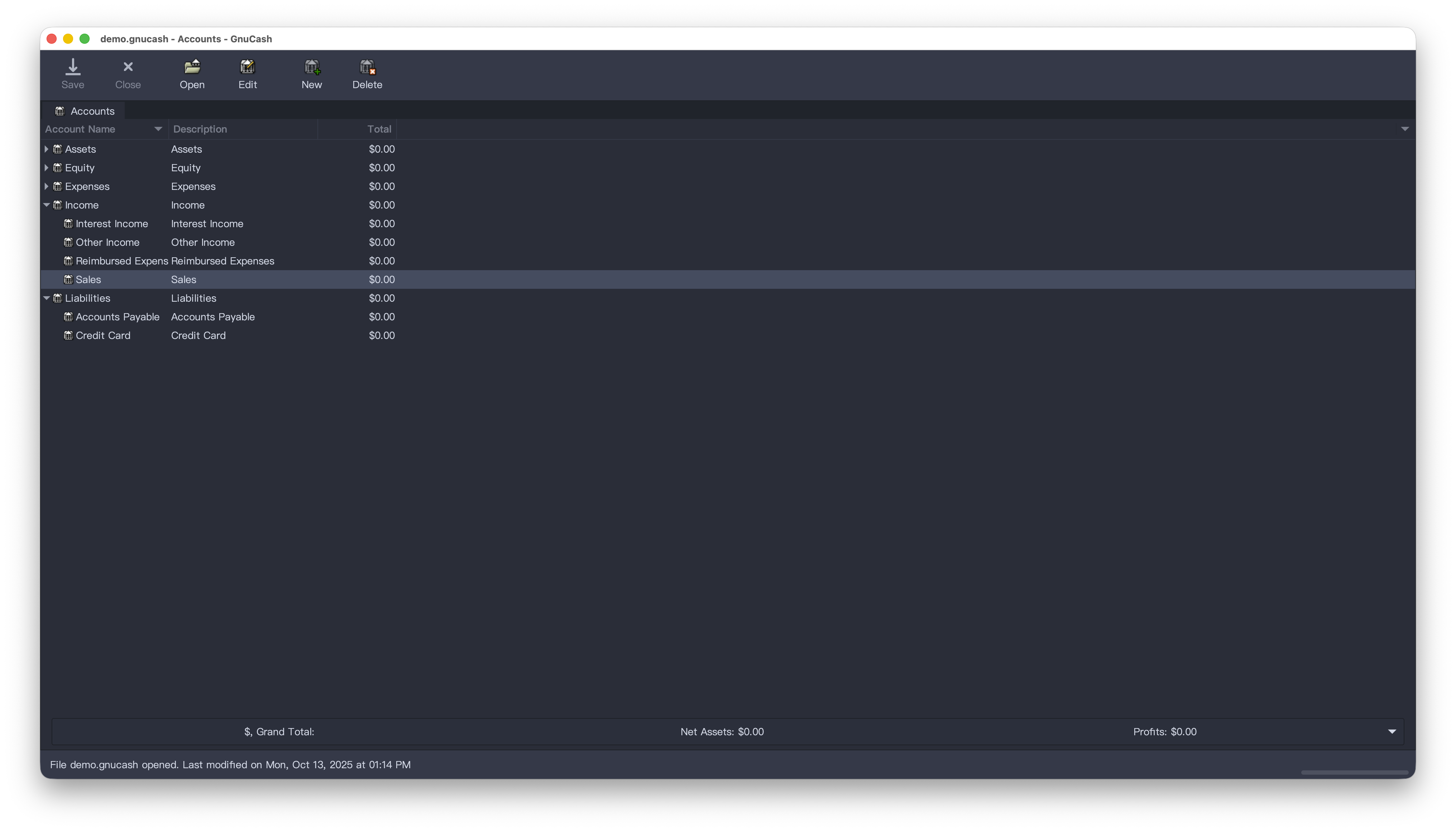
Font name and size are changed.